Tabs home screen
Tabs home screen shows different screens in Tabs - easily accessible and editable.
The tabs available can be edited, so you can hide the ones you don’t use. The tabs showing will be hidden from the Left ☰ menu. Alarms tab is always visible.
|
|
The app remembers where you left the app the last time - and this tab will be shown as the first screen the next time you open the app again. |
Left ☰ menu → Home screen section → Tabs
Settings → Personalize → Home screen
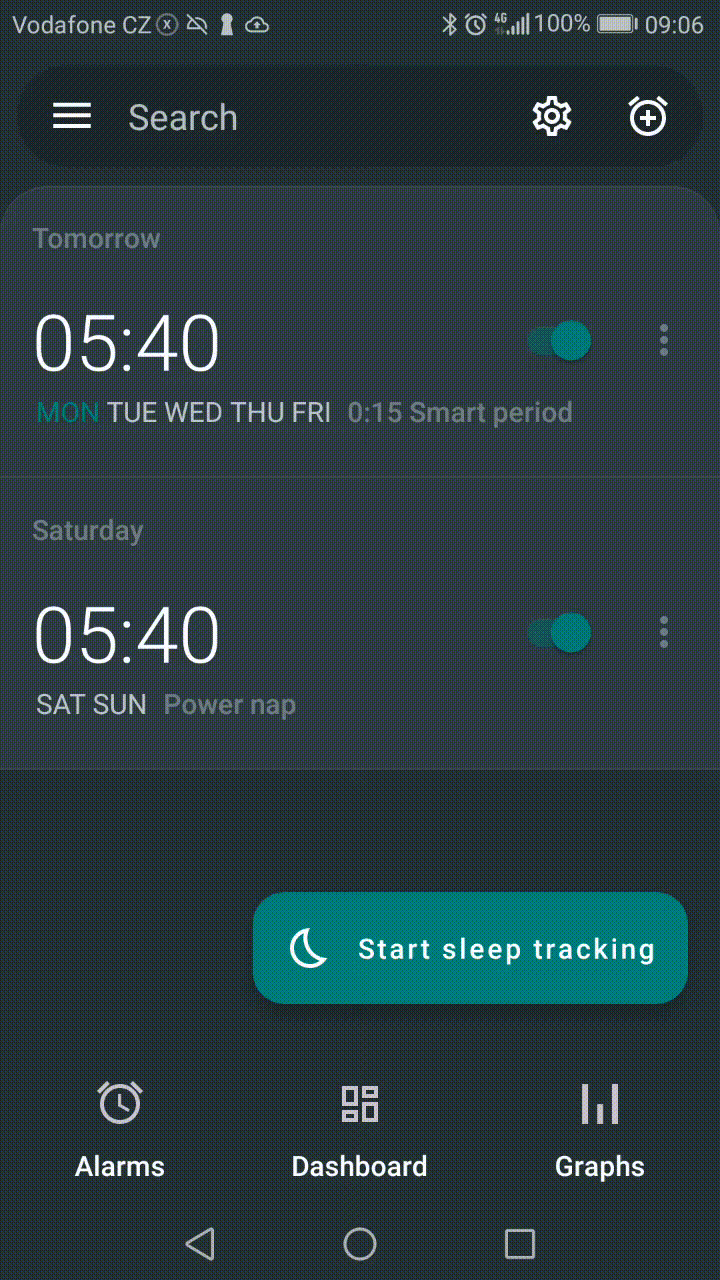
Figure 1. The Tabs home screen editing.
Other home screen types are Dashboard and Alarms only mode.